Python Installation:-
In this tutorial, we will discuss the installation of Python on Windows.
Following are the steps for Installation:-
Step #1:-
Visit the link https://www.python.org/downloads/ to download the latest release of Python. In this process, we will install Python 3.6.7 on our Windows operating system.
Step #2:-
Step #3:-
The following window shows a list of advanced options. Check all the options which you want to install and click next. Here, we must notice that the first check-box (install for all users) must be checked.
Now, we are ready to install python-3.6.7. Let's install it.
Step #6:-
Now set the path of python, we need to the right click on "my computer" and go to Properties → Advanced → Environment Variables.
Step #7:-
Add the new path variable in the user variable section.
Type PATH as the variable name and set the path to the installation directory of the python shown in the below image.









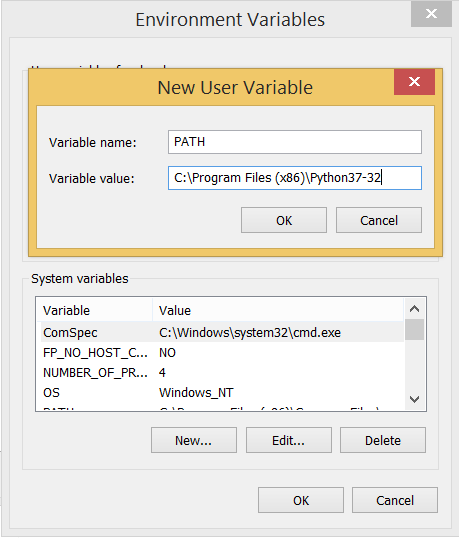
.png)
.png)


0 Comments